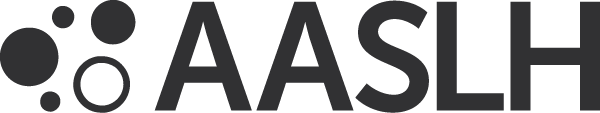
AASLH Resource Center FAQ
Purchases and Registrations
How do I login to the AASLH Resource Center?
- Enter your AASLH Profile username and password in the appropriate text boxes in the left side-menu, then click the button labelled “Login.” (A dialogue box will notify you that have successfully logged in, your name will appear in the left side-menu).
- If your organization is an Institutional Member of AASLH, you must login using your Institutional Staff Profile.
- If you can't remember your password, click here. Find the link under “Forgot your Password” that reads “Click here to reset your password.” An email will be sent to you with instructions on how to reset your password.
- If you are a Non-Member of AASLH, but you’ve purchased products or registered for events in the past, you may have an AASLH Profile. Follow the instructions above to reset your password and recover your account.
- If you don't have an AASLH Profile, click here to either join AASLH or to create a non-member profile.
How do I purchase a resource or register for an event?
- Login into the AASLH Resource Center with your AASLH username and password (see How do I login to the AASLH Resource Center? above).
- Search for the resource or event you wish to access.
- Once you have found the resource, click “View” to open more details.
- Click the green “Register” button at the top right of the window.
- Follow the instructions to complete your order.
What is your refund/cancellation policy?
Cancellation/Refunds for onsite workshops must be submitted in writing via email or mail. Cancellations made prior to the early-bird registration deadline date will receive a full refund. Cancellations made between the early-bird deadline date and eight days prior to the workshop will be subject to a $55 processing/materials charge. No refunds will be given within seven days of the workshop date. AASLH is not responsible for cancellations that were mailed or emailed but never received.
Cancellations/Refunds for online continuing education (webinars and online courses) must be submitted in writing via email or mail. Cancellations made prior to the start date for the online course or the day of the webinar will be given a full refund. No refund will be given after the start date for the online course or on/after the day of the webinar. Registrants may transfer their registration to another person. Registrations cannot be transferred between courses or course sessions. AASLH is not responsible for cancellations that were mailed or emailed but never received.
The course/workshop I am interested in is full. Can I be added to a waitlist?
- Yes! Email learn@aaslh.org with the name of the program you are interested in. If you are interested in reserving spots for more than one person, we can only reserve two spots per organization. If you have a Partner level membership or above we can reserve 3 spots per organization. If you would like to reserve more than that please reach out to learn@aaslh.org about potentially sponsoring a session.
How do I find a resource or an event?
You can browse the AASLH Resource Center by category, resource type, and keyword in the Search box located in the lower left portion of the left side-menu. You can also find curated collections on our home page.
How can I tell the price of a resource or an event?
- Prices are determined by your AASLH Membership level.
- Login into the AASLH Resource Center with your AASLH username and password (see How do I login to the AASLH Resource Center? above).
- Search for the resource or event you wish to access. Once you have found the resource, click “View” to open more details. Your pricing will appear in the button labelled “Register.”
Where can I view my purchased resources and event registrations?
- Login into the AASLH Resource Center with your AASLH username and password (see How do I login to the AASLH Resource Center? above).
- Go to your "Dashboard" via the link in the left side-menu. (Not seeing this link? Make sure you're logged in!) This page will display your purchased or registered items. To access any of this content, simply click on a title.
Webinars
How do I access a live webinar?
- Register for the event (see How do I purchase a resource or register for an event? above).
- Go to your "Dashboard" via the link in the left side-menu. (Not seeing this link? Make sure you're logged in!) This page will display your purchased or registered items.
- Click on the title of the live webinar.
- Click "Join the Webinar" (You may join 15 minutes before start-time).
Are there any technical requirements for AASLH webinars?
Please review these technical requirements ahead of time so you can make any updates necessary to a smoother viewing experience.
- A computer with strong Internet access, so you have an uninterrupted viewing experience.
- Up-to-date version of internet browser Mozilla Firefox, Google Chrome, Apple Safari, or Windows Edge, so the broadcast runs smoothly. If you need more information, please consult the online classroom's extended technical requirements
- Up-to-date Flash Player, so the classroom will function correctly on your device (it will not work on some tablets or iPads that do not support Flash).
- Functioning speakers or headphones, so you can hear the presenters.
Are live webinars recorded?
Yes. All AASLH Continuing Education webinars are recorded.
Cool. How can I access recorded webinars and related resources?
If you participated in the live webinar...
- Give us a few days after the live event to process the recorded webinar and make it available in the AASLH Resource Center. We'll send you an email notification when the recording becomes available!
- Go to your "Dashboard" via the link in the left side-menu. (Not seeing this link? Make sure you're logged in!) This page will display your purchased or registered items.
- Click on the title of the webinar.
- You'll find the recorded webinar and related resources under the "Contents" tab.
If you did not participate in the live webinar...
- Give us a few days after the live event to process the recorded webinar and make it available in the AASLH Resource Center.
- Search the Resource Center for the webinar (See How do I find a resource or an event? above).
- Purchase the recording (See How do I purchase a resource or register for an event? above).
- Go to your "Dashboard" via the link in the left side-menu. (Not seeing this link? Make sure you're logged in!) This page will display your purchased or registered items.
- Click on the title of the webinar.
- You'll find the recorded webinar and related resources under the "Contents" tab.
| Access Date | Quiz Result | Score | Actions |
|---|
